You are viewing an old version of this page. View the current version.
Compare with Current
View Page History
Version 1
Next »
Talk Basics
How do I answer a call? How do I place a call? How do I put a call on hold? How do I transfer a call using a Polycom VVX phone?
Check out our quick reference guides! We have one for all the Polycom models we support that details essential functions and info.
How do I set a new password for my user account?
If you know your current password, you can change it in the user settings section. Check out our changing your account password guide for our in-depth guide.
I forgot my user password for the NocTel portal
Our support team can not reset a user password. To reset your password use the Forgot Password link located under the user login.
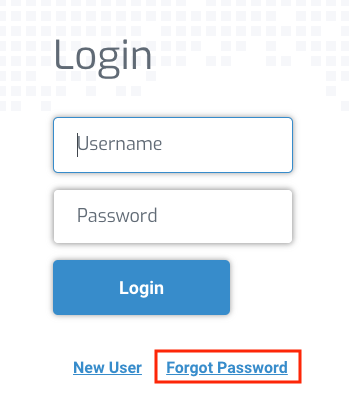
How do I dial an international number?
International dialing must be enabled in the account and for the extensions, you are using before an international call can be made.
Use the following format for international dialing: Account Exit Code + US Exit Code (011) + Country Code + Local Telephone Number
What is my extension's caller ID? How do I change my extension's caller ID?
Caller ID names are linked to phone numbers in your account and extensions can use any phone number in the account for its outbound caller ID. Changes to an extensions caller ID can be made on the extensions options page using the caller ID widget.

How do I change the Caller ID name?
Caller ID names (also called CNAM) are connected to phone numbers in your account. Each phone number can have a 15 character name (including spaces). The name and numbers are displayed when you make an outbound call to a user that has caller ID. You can view the current caller ID name and request a change in the Number tab on a number's option page. Check out or caller ID guide for more information.
Voicemail
How do I set up voicemail on my extension?
Check out or voicemail guide for enabling voicemail and in-depth details. To set up a greeting and PIN for an extension with voicemail already enabled, press the voicemail key or dial *38, and the system will guide you through the setup.
How do I get a new voicemail PIN if I forgot mine? My phone belonged to a different person before me, and I don't know the voicemail PIN; how do I change it?
You will need to reach out to your account admin to have them change this. Admins can change the PIN using the voicemail widget located on the extension's options page.
When listening to a voicemail it doesn't give the time and date of the caller.
You can listen to the message envelope, which includes the time and date of the call, by pressing 5 during the message playback. Once the envelope is played the message will restart. Check out the voicemail chart for a list of all menu options.
Faxing
Can I fax to an international number?
Yes, to certain countries. Check out our international faxing guide for the complete country list and guide.